Turbo Hub End User External Antenna Guide
- Overview of Turbo Hub Program
- External Antenna Kit Components
- Coaxial Jumper(RF pigtail) Reference Table
- Optional RF Surge Protector and RF Jumper
- Antenna Installation Instructions
- Netgear HUB Configurations
- Netgear HUB MBR 1516
- Netgear HUB MBR 1210
- Netgear HUB MVBR 1210C
The Bell Turbo Hub Program
At times, the signal strength in your home will be marginal or even too low for the Turbo Hub to function properly. Reasons for this could be either obstacles such as trees, mountains, tall buildings, etc or a location just outside the main coverage area. In these cases, an external antenna can improve the signal strength on your Turbo Hub.
Crossover and Bell have developed a program that allows Bell customers to purchase an external antenna kit directly from Crossover. Once purchased, customers can either install the external antenna themselves or have it professionally installed by an authorized installer or dealer.
Turbo Hub service is only available within the Bell LTE/HSPA wireless network coverage area.
External Antenna Kit
There are 4 components to the external antenna kit:
| # | Component | Part Number |
|---|---|---|
| 1 | High Performance Antenna | CD-LPDA-0092 |
| 1 | Performance Antenna | CD-40114ON |
| 2 | 15 Meter Outdoor Cable | CD-LMR240SMAN-15M |
| 2 | 25 Meter Outdoor Cable | CD-LMR400SMAN-25M |
| 3 | Coax Pigtail jumper cable | Based on the Turbo Hub model(reference table) |
| 4 | 23 Inch Mounting Arm for Outdoor Antenna | CD-BTA |
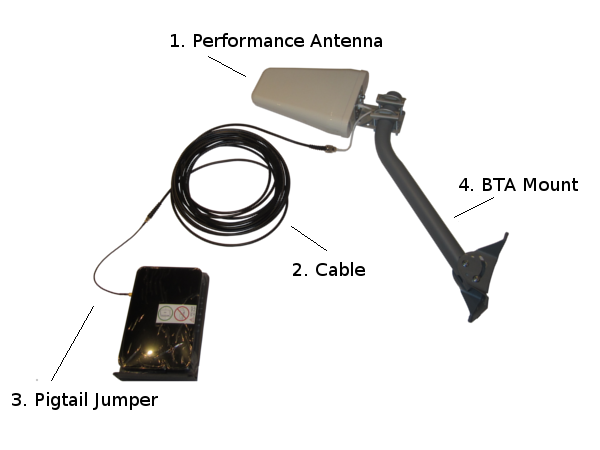
Coax Pigtail Jumper Cross Reference
| Manufacturer | Model Number | Jumper Part Number | Description | Length |
|---|---|---|---|---|
| *NETGEAR | MBR1210 | CD-RG174SMA-RPTNCM-30CM | RG-174 jumper, RP-TNC(m) to SMA (f) | 30 cm |
| NETGEAR | MVBR1210C | CD-RG174SMA-MF | RG-174 jumper, SMA(m) to SMA (f) | 30 cm |
| NETGEAR | MBR1516 | CD-RG174SMA-MF | RG-174 jumper, SMA(m) to SMA (f) | 30 cm |
*For Turbo Hub model MBR1210 please call toll free 1-866-616-5111
Optional Components
Optional Surge Protector and RF Jumper
| Component | Description | Part Number |
|---|---|---|
| Lightnig Arrestor | N Jack B/H to N Jack | CD-95381SP |
| Jumper | LMR400 Style N(m) to N(m) 2 ft | CD-CM001-2 |
Important: BOTH items must be purchased if buying optional surge protection
Antenna Installation
Proper Outdoor Antenna Placement
- Test the Turbo Hub outside your home.
- Walk around the outside of the house with the unit attached to an extension cord.
- Identify if there is one particular location outside that pulls at least 1/2 strength(moderate). This will indicate the best location and direction to place the antenna and face the tower.
- The antenna is to be mounted outside your homeup near the roof line in the general direction of the nearest Bell Tower. you can search for the closest tower location here
Installation Options
Below the Roofline
Mounted below the eaves trough
Above the Roofline
Mounted above the eaves trough on roof or to chimney
When installing above the roofline proper grounding and bonding must be done
A surge protector must also be install as details above.
In order to simplify the installation, surge protector should be installed near the antenna with the 2 foot LMR-400 style RF jumper
Ensure that the surge protector is properly sealed from rain, snow, etc., using electrical tape or any outdoor rated sealant.
Installation Options - Diagram
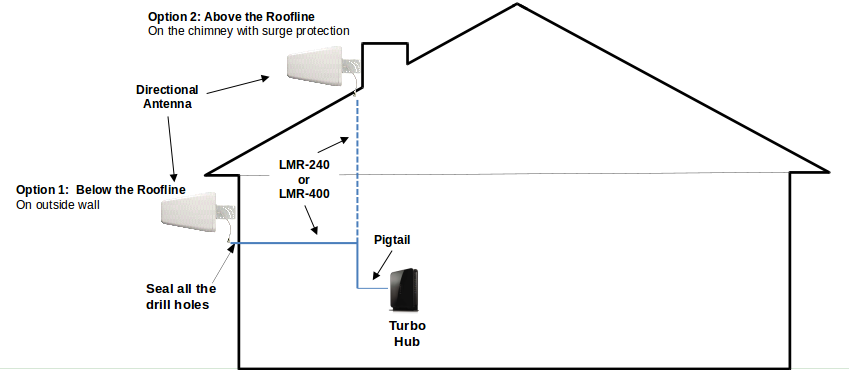
Home/Office installation: Azimuth and tilt should be asjusted to obtain maximum signal.
NETGEAR Turbo Hub Configuration Details
NETGEAR MVBR1516 Broadband Router
Similar to MBR1210 but is dual-mode LTE/HSPA+:
- LITE bands: AWS 1700/2100 MHz (Band 4), 700 MHz (Band 17)
- HPSA+ bands: 850/1900 MHz
new 'Genie' web graphical user interface
End User must enable the external antenna port by logging into the device via computer.
- Full instructions can be found within the user manual 36-37 (English) and 136-137 (French)
Enabling use of external antenna - MVBR1516
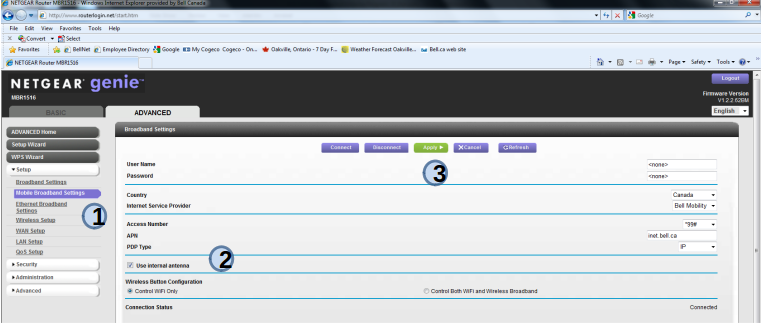
- In the Advanced tab, click on 'Setup' and then select 'Mobile Broadband Settings'
- By default, the 'User internal antenna' checkbox is selected, To enable use of an external antenna, de-select this checkbox.
- Click on 'Apply'
- Router will reboot
Changing the APN - MVBR1516
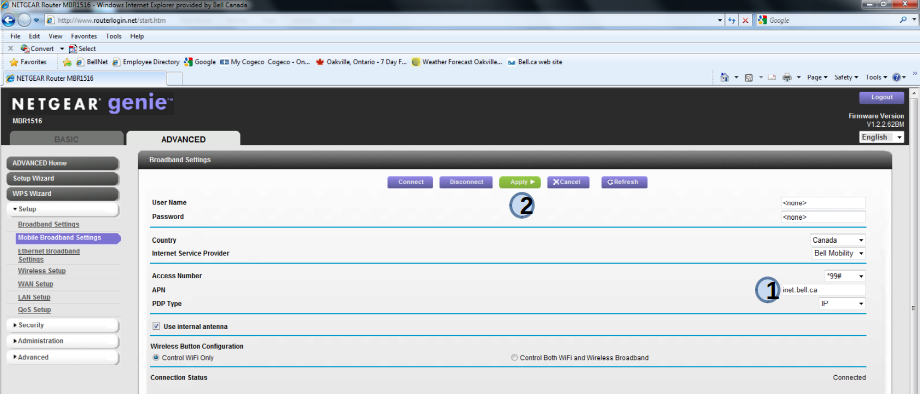
- Enter APN setting. (Username and Password left blank)
- Click on 'Apply'
- Router will reboot
Back Panel - MVBR1516

Connector for optional main (primary) external antenna
- SMA female
- To connect to a single HSPA+ external antenna, or to main (primary) LTE external antenna.
Connector for optional auxiliary (secondary) external LTE antenna
- SMA female
- Auxiliary (secondary) external antenna required for LTE MIMO configuration where LTE speeds are desired
- Not used for Bell Wireless Internet 5 service
Netgear MBR1210 Broadband Router
End User must enable the external antenna port by logging into the device via computer to enable the external antenna port:
- Full instructions can be found within the user manual 16-17 (English) and 116-117 (French)
The following shows a couple of screen sheets with instructions
Enabling use of external antenna - MBR1210
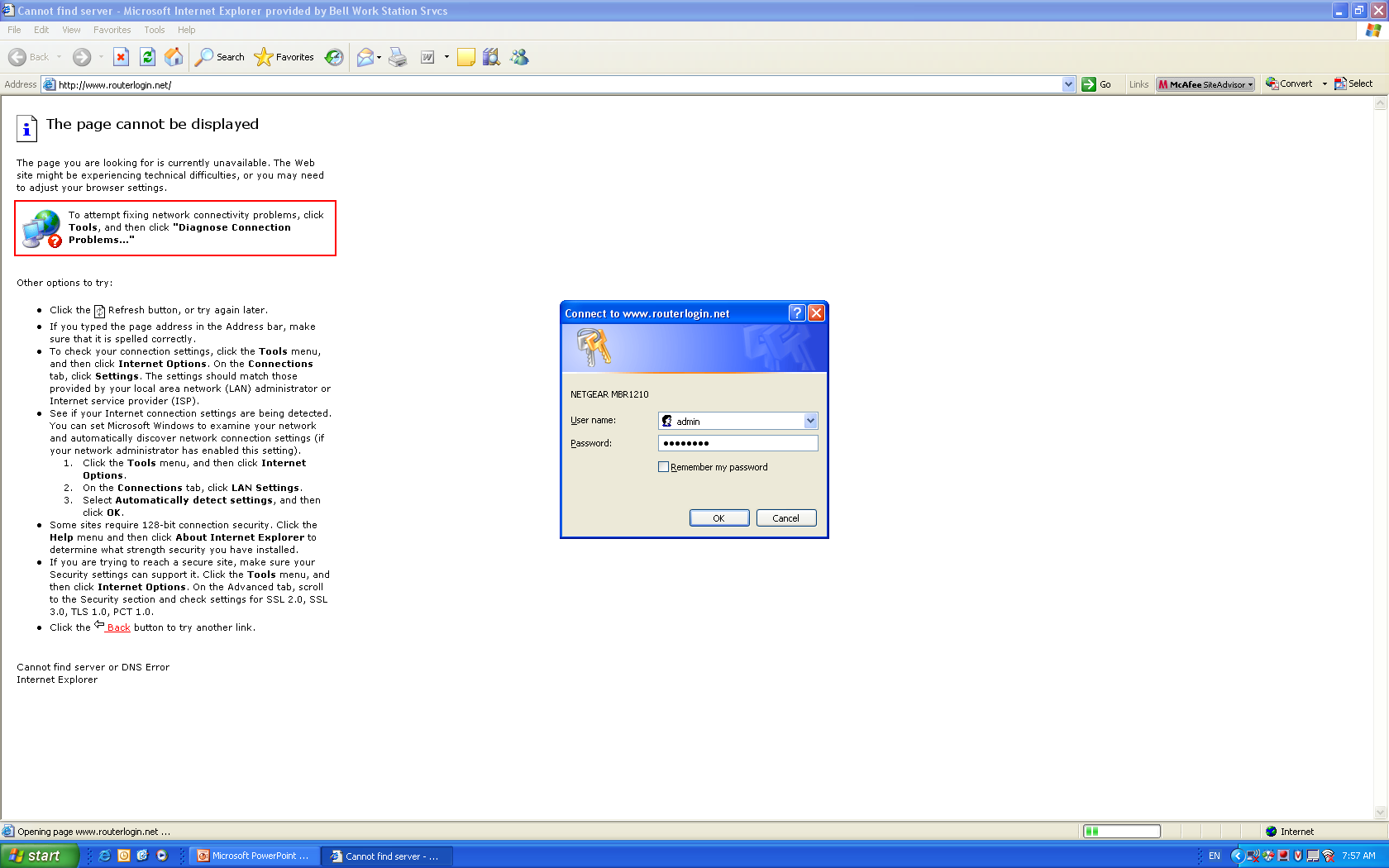
- To log in to the router, type http://www.routerlogin.net/ in the address field of your browser
- Enter admin for the user name, and enter the password (default is password)
- Click OK
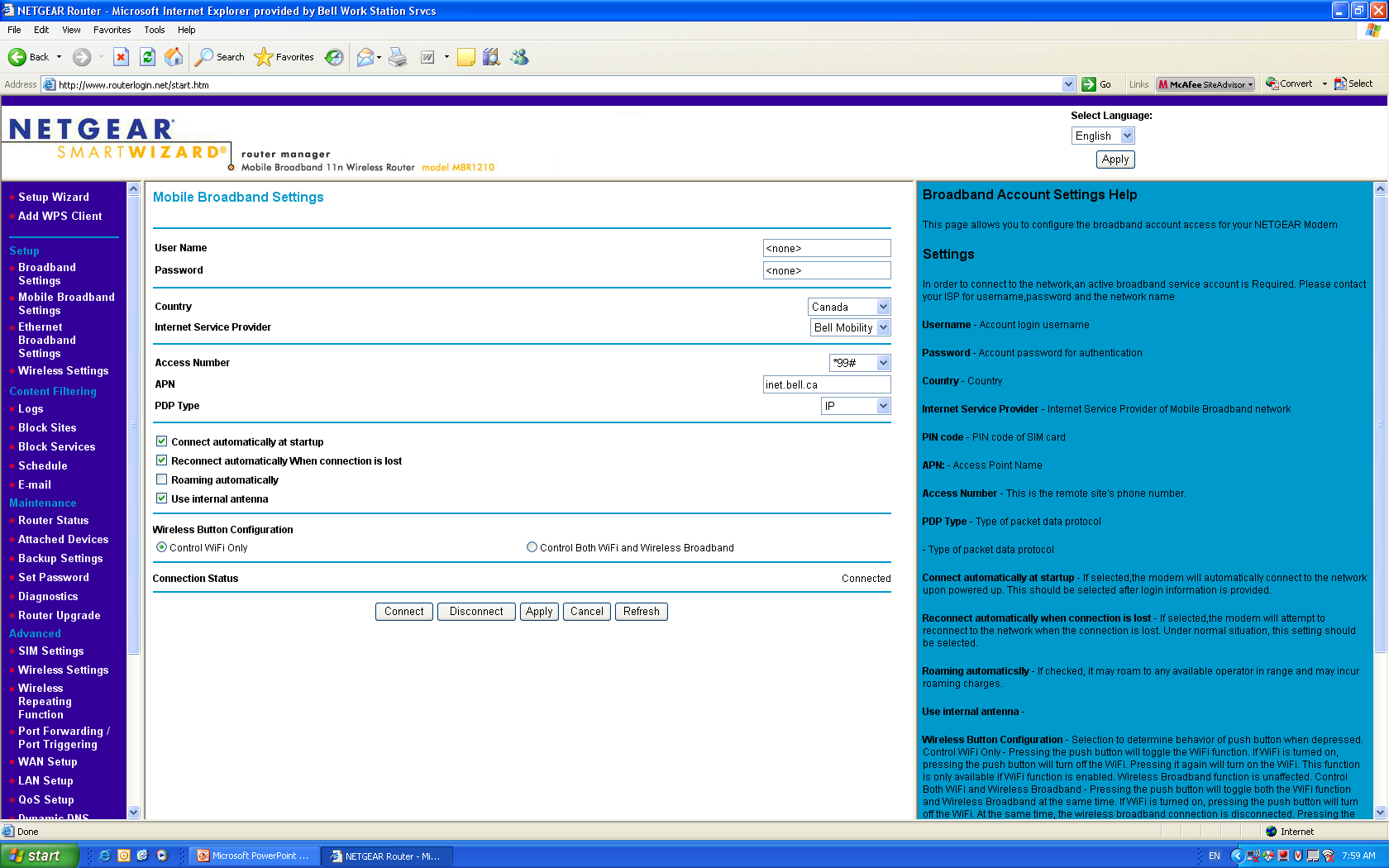
- In the main menu on the left, select 'Mobile Broadband Settings'
- By default, the 'Use internal antenna' checkbox is selected > To enable the use of an external antenna, de-select this checkbox.
- Click 'Apply'
Netgear MVBR1210C Broadband Router
End User must enable the external antenna port by logging into the device via a laptop to enable the external antenna port:
- Full instructions can be found within the user manual 16-17 (English) and 116-117 (French)
Similar to MBR1210 except also supports circuits voice (customer must also subscribe to voice).
Unlike MBR1210, connector for the TurboHUB is SMA female which requires the following pigtail: CD-RG174 SMA-MF.
Configuration same as MBR1210
Back Panel - MVBR1210C
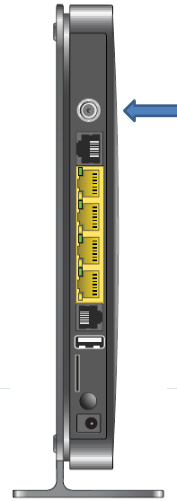
Connector for optional external antenna. SMA female